Synchronize your files with Dropbox

Let me introduce you to Dropbox, your future companion who will simplify your life so much that you won't be able to leave it;) ... Read

If you are working on a pc, stay with me because this app may interest you. Launchy is a launcher, software that allows you to quickly start an application by typing the beginning or part of its name, but it also allows you to find and launch with the associated software musics, videos, document that you want to appear there.

Launchy is a free, open source application launcher for GNU / Linux, Mac OS X and Windows.
It allows you to launch programs by using a keyboard shortcut and then typing the first letters of the program. This allows faster access without having to go through operating system menus.
Launchy is able to list the shortcuts located in the Windows start menu, but it can also list files, folders or Internet browsers favorites.
It also has a system of plugins that allow you to add new functions, such as direct search on the web, access to the control panel or a simple calculator.
Launchy is a small old software and not very nice at first glance, but it can really energize and simplify the use you have of your PC. If you try it out and use it a few times, chances are you won't be able to do without it.
Go to this page , choose your operating system and click on "Latest Stable Version"
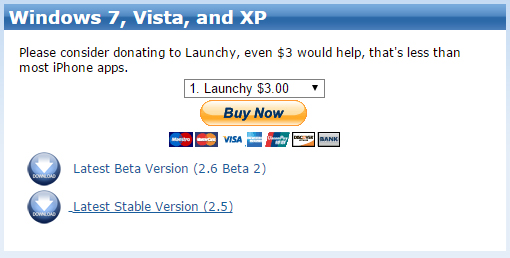 When installation is complete, the application should look like this. It's not very sexy, but we'll be able to change this.
When installation is complete, the application should look like this. It's not very sexy, but we'll be able to change this.

To change the appearance and the shortcut you must right click on the small icon at the top right (or by using the Ctrl and + shortcuts)
A window opens. It's scary, but we're only going to focus on a few things.
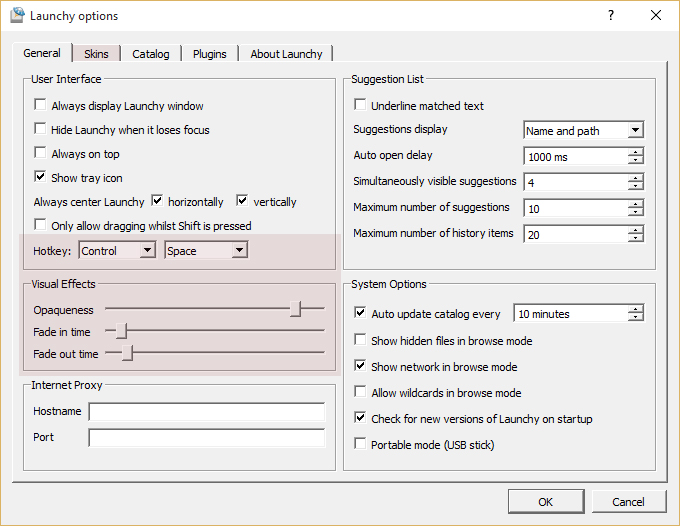
Now we will change the default theme of the application which is not great at all.
Click on Skins in the top menu
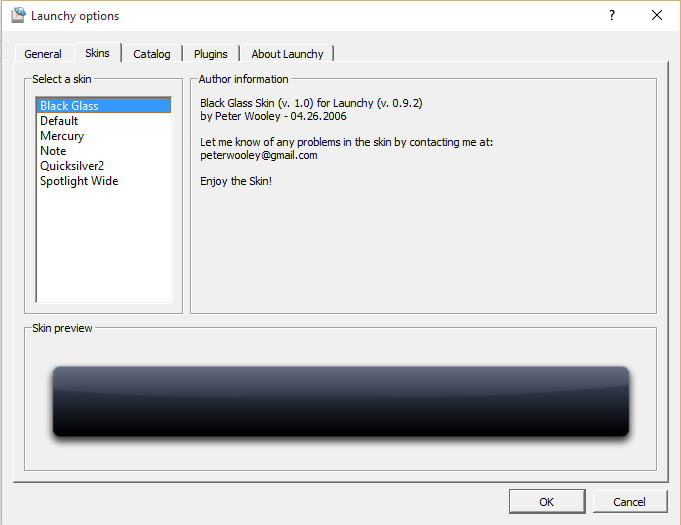 This skin is better
This skin is better
If you have just installed Launchy or if you have just installed a new application, you will need to update the library (Shortcut: F5)
You can also create your own commands
Its good ! No more need for icons, you can completely clean up most of your shortcuts, you won't need them anymore.
To launch it, you make the combination of keys you have defined. To access the application you press enter, the window disappears automatically (otherwise it is the same combination of keys to make it disappear).
 You will have this search bar displayed in the middle of your screen.
You will have this search bar displayed in the middle of your screen.
You can now also do calculations in seconds (directly in the launch bar, it's super fast).
By the way, it allows to have a clean office, which really serves as a workspace, it's super practical.
Some tips :
Google + Tab Wikipedia searches "Wikipedia" on Google

Let me introduce you to Dropbox, your future companion who will simplify your life so much that you won't be able to leave it;) ... Read
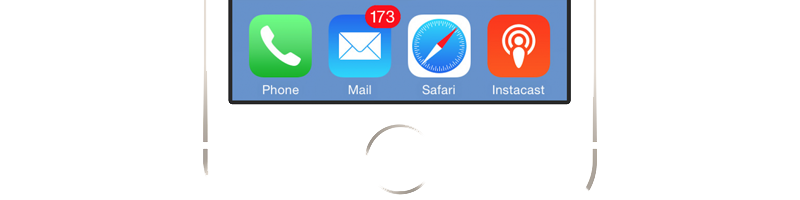
If you have an email like @ yoursite.com, you can link your account directly to your iphone / ipad. ... Read