Synchronize your files with Dropbox

Let me introduce you to Dropbox, your future companion who will simplify your life so much that you won't be able to leave it;) ... Read

You create a document on your computer at the office or at the university, edit it on your smartphone on the bus and finalize it from your tablet on your couch. You share all your vacation photos with your family with a single click. Let me introduce you to Dropbox, your future companion that will simplify your life so much that you won't be able to leave it ;)

Dropbox is free, cross-platform software that hosts and syncs all of your files. As soon as you add a file to Dropbox, it's automatically available on all your devices. It's also a very simplified tool for sharing documents, and being sure that your files are safe.
Go to the Dropbox download page and start the installation, you must then create an account
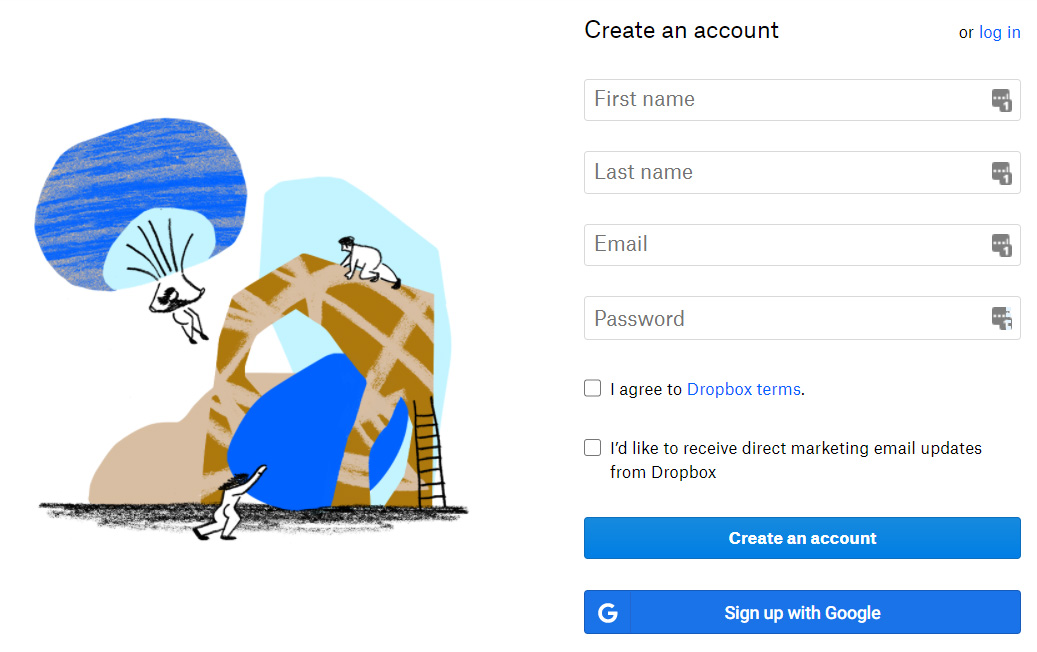
This software comes in the form of a simple folder on your computer, but backs up and synchronizes everything you put in it.
The green icon indicates that the folder is synchronized (identical everywhere) and blue is synchronizing.
The public folder allows everyone to access it via the link.
You can also share your private folders with anyone you want (right click> share)


I have scanned and stored all the administrative documents of my life on Dropbox, I have no more paper (except exceptions, it fits in a small binder). In France we like paperwork a lot, I don't like it. I want it to be quick and easy to put together the documents I am asked for, and I want to access them from anywhere. Dropbox is perfect for this. I don't store my photos on it, because it takes up space, and the free version is limited to 2GB (more than enough for all other types of files)
If you also use Dropbox or have discovered this tool through this article, if I missed anything important, please feel free to leave a comment below!

Let me introduce you to Dropbox, your future companion who will simplify your life so much that you won't be able to leave it;) ... Read
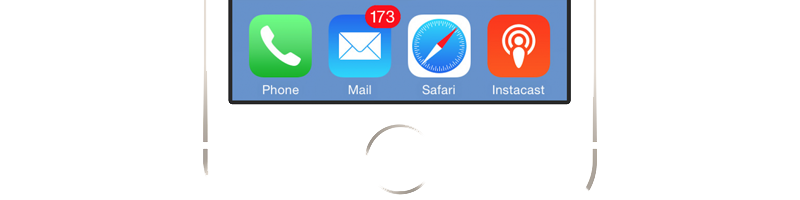
If you have an email like @ yoursite.com, you can link your account directly to your iphone / ipad. ... Read