Synchronize your files with Dropbox

Let me introduce you to Dropbox, your future companion who will simplify your life so much that you won't be able to leave it;) ... Read

One password, all your registered accounts. Productivity tool 2.0, you no longer waste time identifying yourself, Lastpass does it for you. If you haven't used a password manager yet, this one will be life changing
This is a free and handy password manager. Multiplatform and Secure, it automatically connects you (or not) to your favorite sites and allows you to access your confidential data from anywhere
Available on Windows, IOS and mobile devices
Supported browsers: Internet Explorer, Firefox, Chrome, Safari, and Opera
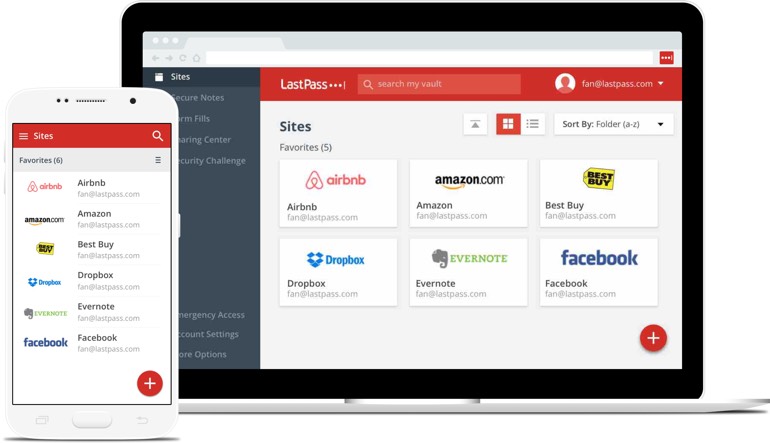
Much faster, no need to enter your login details on your favorite sites. No more hassle finding your passwords, everything is stored in a single place accessible from any device connected to the internet
The installation is very simple, you just have to go to the Lastpass website . Once the extension is installed on your browser, you can create an account by entering your details.

When you log on to a new site Lastpass will ask you if you want to save this site. To do this, make sure you have the extension activated and that you are properly connected to it
You can also access your space by clicking on the extension, you will then have access to all your confidential data. You can add new sites from this space, modify your credentials and add secure notes.
A very useful feature: Automatic connection. By default it's disabled. To activate it on a specific site: Left click on the extension> My safe> Site selection> Modify> Advanced settings> Automatic connection
This application today I cannot see myself doing without. Please feel free to leave a comment with your thoughts and thoughts on this password manager. Important information may also have been omitted. Hope this article is helpful to you! :)

Let me introduce you to Dropbox, your future companion who will simplify your life so much that you won't be able to leave it;) ... Read
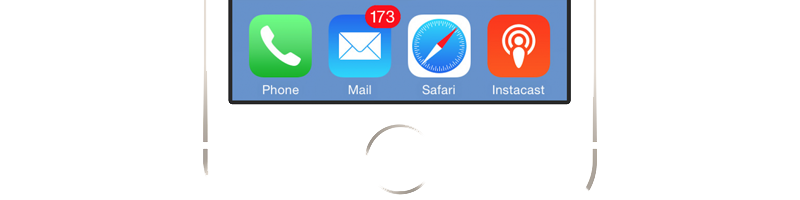
If you have an email like @ yoursite.com, you can link your account directly to your iphone / ipad. ... Read